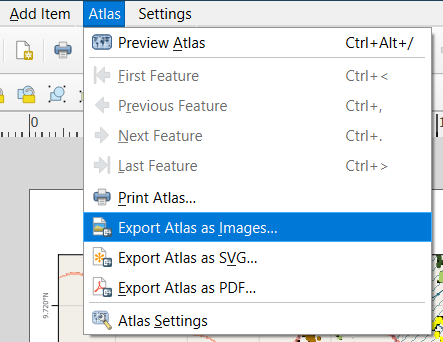I have completed the exercise and exported my maps but found out the map rendered differs from what is on the screen.
I'll attach the two
QGIS view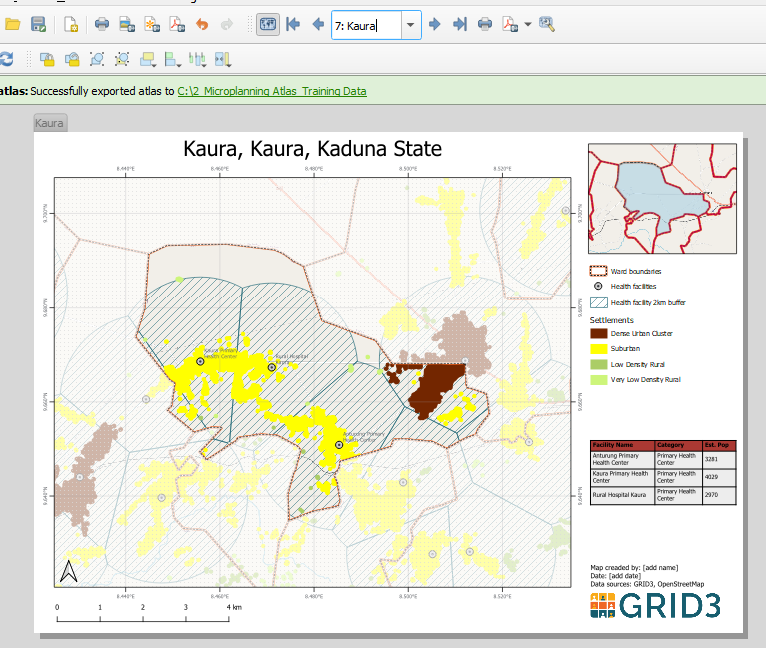
Exported map
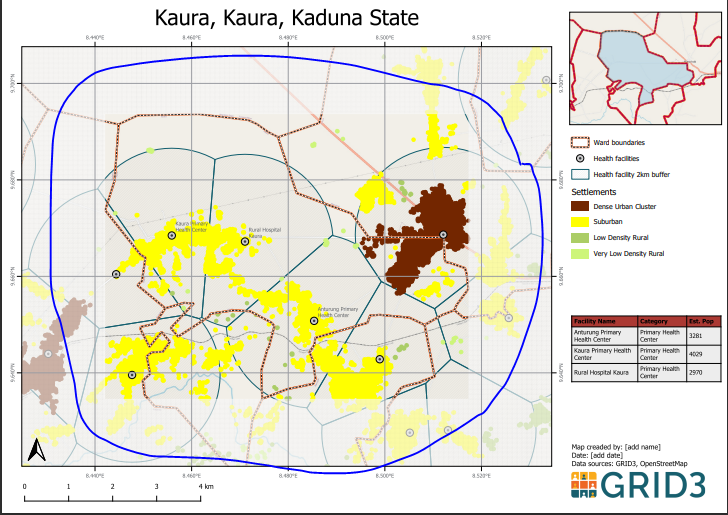
The difference is highlighted in the blue circle. The export is showing some bounding box where the mask is not reaching but it doesn't appear on the qgis view. This happens on all the exported map